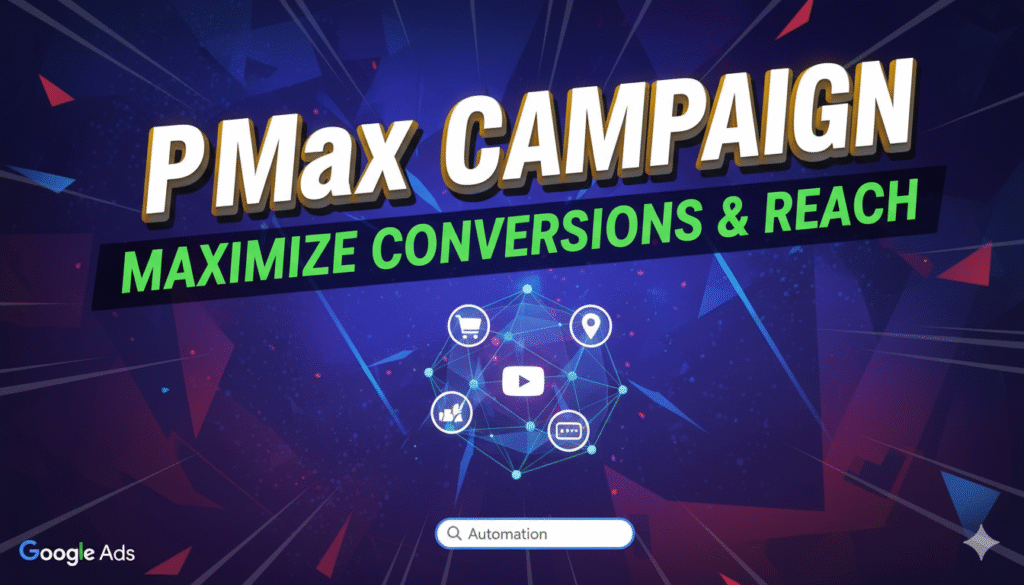When Google introduced the PMax campaign in 2021, many advertisers were uncertain about its potential.
It offered the promise of reaching all of Google’s inventory through a single campaign, but provided limited control over performance levers. For brands accustomed to granular control, this was a source of frustration.
However, things have evolved significantly. Over the past year, Google has rolled out substantial updates—many inspired by advertiser feedback. From campaign-level exclusions to channel-specific reporting and detailed asset insights, PMax has become far more transparent and manageable.
That said, it’s still not a “set-it-and-forget-it” solution. The difference now is that advertisers have stronger tools to steer performance, diagnose problems, and use a PMax campaign in a more strategic and informed way than before.
How Does Performance Max Work?
Performance Max is a Google Ads campaign type that lets advertisers reach audiences across all Google channels from a single campaign. This includes:
- Search (and Search Partners)
- Display
- YouTube
- Shopping
- Discover
- Maps (via local assets when applicable)
- Gmail
Powered by Google’s machine learning and AI, PMax is designed to drive more conversions while complementing your existing Search campaigns.
Rather than creating separate campaigns for each channel, you simply upload your creative assets and set a clear conversion goal. Google’s AI then dynamically assembles and serves ads to users it predicts are most likely to convert—leveraging signals such as intent, browsing behavior, demographics, and your audience lists.
Unlike traditional campaigns, you don’t manage keyword targeting directly—Google handles it through automation. Your role shifts from managing placements and match types to providing high-quality creative, structured data, and well-defined goals so the system can perform at its best.
Budget & Bidding
Performance Max supports the same Smart Bidding strategies available in other Google Ads campaign types:
- Maximize Conversions
- Maximize Conversion Value
When using Maximize Conversion Value, you can set an optional target ROAS (Return on Ad Spend). Similarly, with Maximize Conversions, you can set an optional target CPA (Cost per Acquisition).
PMax also offers a New Customer Acquisition bidding option. By default, it bids higher for new customers—meaning your ads still reach all potential users, but prioritize acquiring net new customers with more aggressive bids.
To enable New Customer Acquisition, you’ll need:
- A bidding strategy set to “Maximize Conversion Value”
- An audience segment with at least 1,000 active members to help identify existing customers
Google has also introduced Smart Bidding Exploration, which expands targeting beyond historically high-performing queries to uncover new growth opportunities. While not exclusive to PMax, it aligns with the campaign’s automation-first strategy.
From a budget perspective, PMax campaigns are flexible, but since they run across all channels, spend can shift toward cheaper placements—which may not always be the most effective—unless performance is monitored closely.
Location, Language, And Ad Scheduling
Next in setting up your new Performance Max campaign are the location, language, and ad scheduling settings.
If you need to target a large number of individual locations, Google Ads Editor makes the process faster and more efficient. Alternatively, you can bulk upload locations directly in the online Google Ads interface by using the “Advanced Search” option.
Once locations are set, you’ll proceed to:
- Select Target Languages – Choose the languages your target audience speaks.
- Set Ad Schedule – Specify the days and times your ads should run (if applicable).
- Define Campaign Dates – Determine your campaign start and end dates for better control.
These settings help ensure your ads are shown in the right places, to the right audience, and at the most effective times for conversion.
What Type of Campaign-Level Controls Does Performance Max Have?
Early versions of Performance Max gave advertisers very limited control, making it difficult to steer campaigns in a specific direction. Over time, however, Google has introduced more levers to guide performance.
As of 2025, you now have several high-level tools to shape your campaigns, including:
- Campaign-level negative keywords – Block irrelevant search queries without relying solely on account-wide negative lists.
- Brand exclusions – Prevent ads from appearing for branded searches you don’t want to target, which is especially useful for retailers or resellers.
- Age exclusions – Exclude specific age groups from seeing your ads.
- Device targeting – Completely exclude mobile, desktop, or tablet traffic if performance varies by device (note: this is an on/off exclusion, not a bid adjustment).
- URL contains rules – Restrict which landing pages feed into your campaign based on URL structure.
While these tools still don’t offer the granular control of traditional Search campaigns, they make it far easier to course-correct when performance trends in the wrong direction.
Automatic Asset Generation
Google now has the ability to automatically generate headlines, descriptions, and image assets if your Performance Max campaign is missing any creative inputs. These AI-generated assets pull from your website content, product feed data, and past performance history to fill the gaps.
You can choose to opt in or out of this feature. If enabled, it’s important to regularly review the generated content—while it can save time, it may occasionally produce mismatched messaging or stray from your brand’s tone.
New in 2025, Google rolled out brand-consistent AI creative tools. With these, you can upload your logo, fonts, and visual style preferences so that any AI-generated creative stays aligned with your brand identity. This allows Google to produce image variations that feel on-brand—provided you’ve clearly set your brand guardrails from the start.
Asset Groups (PMax’s Version of Ad Groups)
Asset Groups (PMax’s Version of Ad Groups)
In Performance Max, asset groups are the core building blocks of your campaign. This is where most of the setup work happens, and each asset group should be aligned with a specific theme, product, or audience segment.
For example:
- One asset group for branded products
- Another for generic category terms
- A third for seasonal promotions
What an Asset Group Includes
1. Brand Guidelines
- Business name
- Logo(s)
- Custom colors
- Font preferences
2. Headlines
- Up to 15 short headlines (max 30 characters each)
3. Long Headlines
- Up to 5 long headlines (max 90 characters each)
4. Descriptions
- Up to 5 descriptions (max 90 characters each)
5. Images
- Up to 20 images
- Use a mix of landscape, square, and portrait orientations for maximum placement flexibility
6. Video (Highly Recommended)
- Up to 5 videos
- If no videos are provided, Google will auto-generate them (based on asset completeness)
7. Sitelinks
- Minimum 2 required for ads to show sitelinks (recommended: 4+)
8. Call to Action (CTA)
- Automated CTA testing or choose from preset options
9. Audience Signals
- Add first-party data, customer lists, or in-market segments to help Google identify new customers faster
- Think of these as audience “suggestions,” not hard targeting—Google will expand beyond them
10. Search Themes
- Add up to 50 keywords or phrases people use when searching for your product/service
11. Final URL or Feed Link
- Direct users to a relevant landing page
- Optionally enable automatic asset optimization for:
- Text (customization + URL expansion)
- Image (enhancement + landing page images)
- Video (enhancement)
Optional Asset Types
- Promotions
- Prices
- Calls
- Structured snippets
- Lead forms
- Callouts
- Display path
💡 Pro Tip: Always start with your first-party audience lists—these provide the strongest signal for Google to find similar high-value customers. From there, expand to broader in-market and interest-based audiences to scale.
What Kind Of Reporting Does Performance Max Have?
One of the biggest early complaints about Performance Max was its lack of visibility.
In the beginning, advertisers couldn’t see which channels their ads were running on, what search terms were driving clicks, or which creative combinations were performing best. Running PMax felt like running a campaign blindfolded.
That’s changed—at least partially. While PMax still isn’t as transparent as traditional Search campaigns, Google has introduced several major reporting updates over the past year in response to advertiser feedback.
1. Channel-Level Reporting
This update has been one of the most impactful. You can now see how your campaign performs across:
- Search
- YouTube
- Display
- Gmail
- Discover
- Maps
This visibility is critical for budget allocation decisions. For example, if Search and Display are driving the majority of conversions but YouTube is consuming 40% of spend without results, that’s a clear optimization signal.
While you still can’t set bids by channel, this data helps guide creative tweaks, exclusions, and asset group adjustments.
2. Search Term Insights
Before 2025, Google only showed search category themes in the Insights tab—broad groupings of queries rather than exact matches.
Now, more granular search term reporting is rolling out. While not as detailed as in standard Search campaigns, it gives advertisers a closer look at actual queries driving performance. This makes it easier to refine creative and add negative keywords where needed.
3. Asset Group & Asset-Level Performance
Every asset group now includes key performance metrics such as:
- Impressions
- Clicks
- Conversions
- Conversion Value
- Click-Through Rate (CTR)
At the asset level, you also get quality ratings: Low, Good, and Best. While these are qualitative, they help identify which creatives should be refreshed and which are worth scaling.
💡 Pro Tip: If one asset group consistently outperforms the rest, analyze its messaging, creative tone, and audience signals—then replicate those elements in other groups.
4. Audience Signal Contribution
Audience signals in PMax are suggestions, not strict targeting rules. However, you can now see how much each audience signal contributes to conversions in the Insights tab.
If certain signals (like website visitors, in-market audiences, or custom segments) show low engagement, you can replace them or build new segments based on fresh behavioral data.
What Is The Difference Between Performance Max, Search Ads, And Demand Gen Ads?
Performance Max is a different breed of campaign type—built to work alongside, not replace, other Google Ads formats.
According to Google, PMax is designed to complement keyword-based Search campaigns by expanding reach and helping drive more customers across Google’s full inventory.
There are three main ways PMax differs from other campaign types: placements, intention, and targeting options.
Campaign Type Comparison
| Feature | Performance Max | Search | Demand Gen |
|---|---|---|---|
| Channels | All Google inventory | Search & Search Partners | YouTube, Discover, Gmail |
| Targeting | Automated (audience signals + search themes optional) | Keyword-based | Lookalikes, custom segments, remarketing |
| Creative | Asset-based | Text-based ads | Image & video-based ads |
| Reporting Transparency | Improving, but still automated | High | Moderate |
| Ideal For | Ecommerce, omnichannel | Intent-based targeting | Visual storytelling & top-of-funnel demand |
💡 Key Takeaways:
- PMax works best when paired with Search, not as a standalone replacement.
- For upper-funnel and brand awareness campaigns—especially if you’re already running video or Display—Demand Gen can be a better fit.
- Use PMax to cover multiple channels at once while letting automation optimize delivery, but rely on Search for more precise intent-driven targeting.
What Are The Benefits Of Performance Max?
Performance Max is built to simplify campaign management while extending your reach across Google’s entire advertising ecosystem. However, the real value emerges when you go beyond basic automation and leverage PMax as a strategic growth tool.
When implemented correctly, PMax offers:
1. Streamlined Access to All Google Channels
Instead of creating separate campaigns for Search, Display, YouTube, and Discovery, PMax combines them into a single structure. This allows you to reach customers wherever they are—browsing, searching, or watching—without juggling multiple setups.
2. Efficient Creative Delivery
Your uploaded text, images, and videos are automatically mixed and matched into ad combinations optimized for each user and placement. This cuts down on creative testing time and enables you to run full-funnel campaigns without manually building dozens of variants.
3. AI-Driven Optimization
Using real-time signals—such as search intent, browsing behavior, device type, location, and time of day—PMax determines the best time and place to serve ads. For advertisers with accurate conversion tracking, Smart Bidding can significantly improve performance and efficiency over time.
4. New Conversion Opportunities
Because PMax isn’t tied to a fixed keyword list or rigid targeting, it can uncover audiences and placements you might not have considered, making it ideal for products with broad appeal or brands expanding into new markets.
5. Unified Campaign Management
Budgets, creative, targeting signals, and conversion tracking are managed in one place. This reduces operational complexity and helps internal teams stay aligned on performance goals without having to manage multiple campaign types separately.
💡 Pro Tip: Automation isn’t a magic bullet. PMax works best when it’s fed with high-quality creative, accurate data, and clearly defined goals—allowing Google’s AI to amplify your efforts rather than replace strategy.
Who Should Use Performance Max (and Who Should Avoid It)
Performance Max works best for advertisers who are open to testing, have strong conversion tracking, and want to scale campaigns beyond the limits of a single Google channel.
It’s not a one-size-fits-all solution—here’s when to use it and when to proceed with caution.
✅ Best Fit for Performance Max
- Ecommerce brands with Merchant Center integration
PMax seamlessly connects with Google Merchant Center, making it perfect for scaling Shopping campaigns and expanding reach through YouTube, Discover, and Display. - Advertisers with accurate conversion tracking
PMax relies on clear, trackable goals (purchases, leads, calls). Without reliable data, the AI can’t optimize effectively. - Small teams looking for simplified management
Ideal for businesses that want to expand reach without manually managing every placement and bid adjustment. - Brands with strong creative assets
High-quality images, videos, and ad copy help Google’s AI create better ad combinations across all placements. - Businesses exploring new audiences or markets
Perfect for testing new geographies, products, or audience segments while quickly gathering performance insights.
⚠️ When to Avoid or Delay Using PMax
- You have highly niche or B2B targeting needs that require precise control
- Your conversions are low-volume, offline, or difficult to track
- You require full manual control over bids, placements, and ad messaging
Bottom line: Performance Max is ideal for data-rich, goal-focused advertisers who are ready to leverage Google’s automation for growth. If that’s you, it’s worth testing—just ensure your setup and strategy are solid from the start.
5 Best Practices to Maximize Performance Max Campaign Results
To get the most from Google Performance Max campaigns, you need more than just a basic setup. The real results come from strategic structuring, smart controls, and consistent monitoring.
Here are five proven ways to optimize your PMax campaigns:
1. Start with Strong Audience Signals
While Google’s AI won’t only target the audiences you provide, feeding it accurate audience signals helps reduce learning time and guides targeting in the right direction.
- Use custom segments, website visitor lists, and CRM-based customer lists.
- Organize audiences by intent or lifecycle stage (e.g., prospect vs. repeat customer), not just demographics.
2. Invest in High-Quality Creative Across All Formats
Creative quality is one of the biggest factors in PMax success—and a common pitfall.
- Provide diverse ad assets: square and landscape images, vertical videos, multiple headlines, and descriptions.
- Avoid leaving key formats (like video) blank—Google will auto-generate them, often with underwhelming results.
- Aim for 3–5 high-performing creatives per format in every asset group.
3. Leverage Reporting Insights (Even If They’re Limited)
PMax reporting isn’t as transparent as Search, but it’s improved significantly.
- Review channel-level performance, asset group insights, and search themes regularly.
- Identify top-performing asset groups—study the winning creatives and replicate their messaging in other groups.
4. Use Exclusions and Conversion Rules Early
Don’t wait for performance to drop before making adjustments.
- Set negative keywords, brand exclusions, and URL rules from the start.
- Clearly define what counts as a valuable conversion—this ensures Smart Bidding optimizes toward high-quality leads, not vanity metrics.
5. Align Goals and Bid Strategy with Realistic KPIs
Your bidding strategy should be based on what a customer is actually worth to your business.
- Use historical data to set initial target CPA or target ROAS.
- Avoid using branded search performance as a benchmark—it usually has a higher ROAS and can skew expectations.
- Unrealistic targets can limit reach, reduce conversions, and hurt performance.
Set Your Next Performance Max Campaign Up for Success
Performance Max has evolved significantly since its launch—becoming more flexible, more transparent, and more effective for advertisers who want to scale without losing all control.
With recent upgrades—including better reporting capabilities and enhanced creative tools—Google has shown it’s listening to advertiser feedback and making improvements to address real-world needs.
However, PMax success is still rooted in strategy. The best results come when you pair automation with:
- Clean, reliable data for precise targeting and bidding
- High-quality creative assets across all ad formats
- Active campaign management from someone willing to dig into the details
In short, PMax isn’t a “set it and forget it” tool—it’s a powerful growth engine when fueled with the right inputs, ongoing optimization, and a clear performance vision.
.